Is this your first time assembling your own cabinets? Don’t be intimidated by DIY. With RTA Cabinet Store cabinets, the assembly is easier than you think.
Go from DIY novice to renovation expert with our helpful assembly resource guide.
Interactive Instructions Powered by BILT

Skip the guessing game of “where does this piece go” with our interactive, 3D cabinet assembly instructions. With the help of the BILT app, you’ll be able to see exactly where your pieces go and how to install them. To get started:
- Download the BILT app
- Find your cabinet component in the instructions library
- Scan your product’s QR code to open the instructions on the app
You can also find your instructions by typing in your product in the search bar on the BILT app. Once you’ve got the instructions up, follow the step-by-step instructions to complete your cabinet assembly.
General Assembly Videos

Want to see a video of how your cabinets are assembled? Our general assembly videos give you a step-by-step example of what to do. All you need to do is:
- Locate your cabinet style
- Click on “View Videos”
- Find your cabinet component
- Click on “View Video”
- Watch our step-by-step tutorial
Some of our other videos include a quick cabinet installation demonstration and a kitchen tour featuring our Elegant White Shaker cabinets. Both videos can be found here.
Frequently Asked Questions

Got an assembly question that needs to be answered? You’re not alone. We’ve answered all sorts of frequently asked questions about RTA Cabinets, including:
- Do I need toe kick?
You can find the answers you’re looking for here or our FAQs blog post.
Downloadable Files
Would you rather read written instructions that you can print from home? Our resource page features downloadable assembly PDFs and other helpful resources for you to view and/or print off. That includes our:
Need more specific instructions? Under the assembly PDFs drop-down menu on the Files & Articles section of the resources page, click on the Base Cabinets, Walls Cabinets, or Other Cabinets & Accessories tabs to find the directions for your exact cabinet piece.
Blogs

Want to learn how to style your brand-new RTA Cabinet Store cabinets? For design tips and DIY help, check out our blog!
We’ve split our blogs into five helpful categories:
Each one of our blog categories is tailored to your needs and design preferences. From the hottest design trends of the current year to project highlights and DIY tips, you’ll always find the right resources to complete your renovation project.
Free Design Help
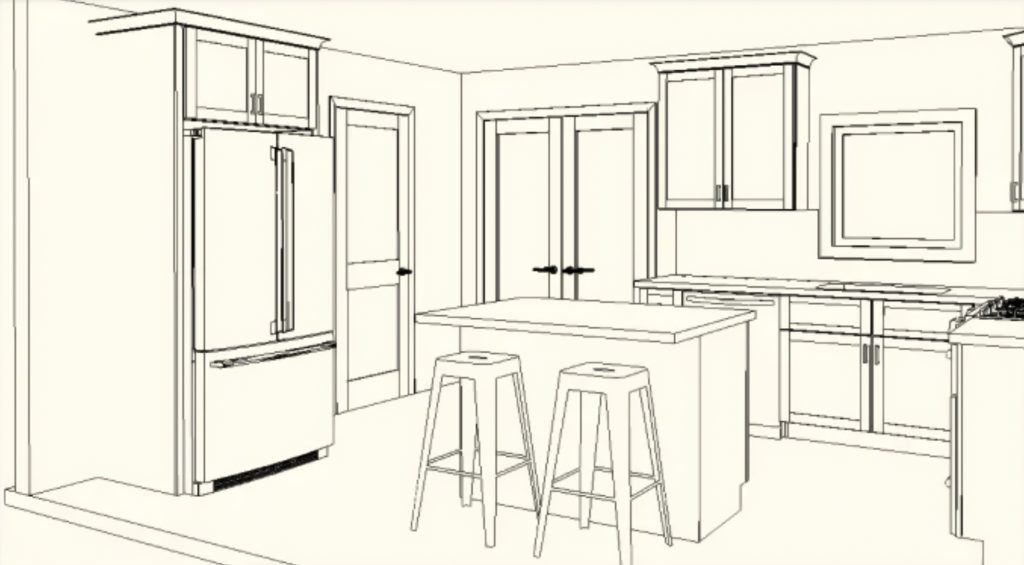
Looking for professional design help without the professional price tag? Skip the price tag altogether with our free design help. In a week’s time, you’ll get a customized design from a professional designer that perfectly fits your kitchen or bathroom.
Here’s how our free design process works:
- Submit your Measurements: Use this form to find your measurements or email design@rtacabinetstore.com if you already have them.
- Get Matched With a Designer: After you submit your remeasurements, you’ll be matched with one of our designers in 1 to 2 business days. The designer will walk you through the design process and any further specifications needed before getting started—some may ask for a design consultation. You’ll then be provided with a design and quote right away.
- Get Your First Design: Your designer will send you a 3D design of your kitchen. This design will include the overhead and perspective view of the kitchen and your estimated price. You can expect this step to take 2 business days to complete.
- Work With Your Designer to Make Changes: If you need your design to be revised, submit a revision request to your designer, and they’ll provide you with revisions in 1 to 3 business days.
- Purchase With Confidence: Once you find the right design that fits your budget, you can purchase the itemized quote on our website or over the phone with your designer. Shipping times may vary. See listings for estimates.
Want to view our full list of resources?











 Refundable Samples →
Refundable Samples → 














